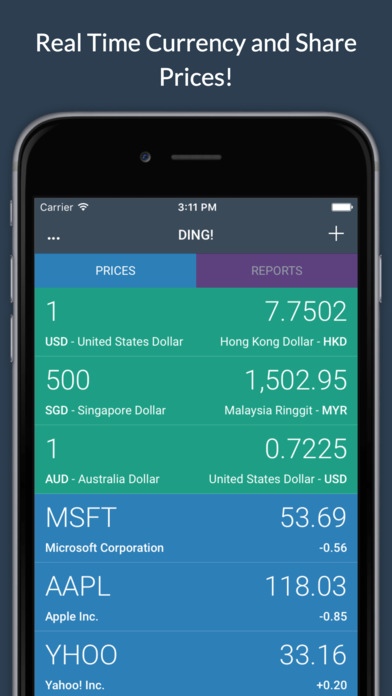Ding! - Live Stocks & Currency Exchange Rates with Hourly Notifications 1.10.1
Free Version
Publisher Description
Monitor your Stocks and perform multiple Currency conversions in REAL TIME! Wanna know how the market is doing? Our Hourly Reports will send you a push notification every hour so you re always in the loop! Simply select the stocks and currencies you re interested in and, viola! Never miss the golden opportunities again. Key features Monitor stocks in real time Perform currency conversion that updates in real time Hourly Reports so you know how the market s doing Charts so you can look at the market trends Most stock market symbols are supported worldwide Over 180+ currencies available including precious metals Use Ding on a Split view using iPad Air 2/iPad Pro on iOS 9 We hope you enjoy using our app as much as we enjoyed making it. If you have any questions or feedback (oh we love them), please don t hesitate to contact us at hello@dingapp.org Till the next Ding!
Requires iOS 8.0 or later. Compatible with iPhone, iPad, and iPod touch.
About Ding! - Live Stocks & Currency Exchange Rates with Hourly Notifications
Ding! - Live Stocks & Currency Exchange Rates with Hourly Notifications is a free app for iOS published in the Accounting & Finance list of apps, part of Business.
The company that develops Ding! - Live Stocks & Currency Exchange Rates with Hourly Notifications is Ting Tze Chuen. The latest version released by its developer is 1.10.1.
To install Ding! - Live Stocks & Currency Exchange Rates with Hourly Notifications on your iOS device, just click the green Continue To App button above to start the installation process. The app is listed on our website since 2015-07-17 and was downloaded 4 times. We have already checked if the download link is safe, however for your own protection we recommend that you scan the downloaded app with your antivirus. Your antivirus may detect the Ding! - Live Stocks & Currency Exchange Rates with Hourly Notifications as malware if the download link is broken.
How to install Ding! - Live Stocks & Currency Exchange Rates with Hourly Notifications on your iOS device:
- Click on the Continue To App button on our website. This will redirect you to the App Store.
- Once the Ding! - Live Stocks & Currency Exchange Rates with Hourly Notifications is shown in the iTunes listing of your iOS device, you can start its download and installation. Tap on the GET button to the right of the app to start downloading it.
- If you are not logged-in the iOS appstore app, you'll be prompted for your your Apple ID and/or password.
- After Ding! - Live Stocks & Currency Exchange Rates with Hourly Notifications is downloaded, you'll see an INSTALL button to the right. Tap on it to start the actual installation of the iOS app.
- Once installation is finished you can tap on the OPEN button to start it. Its icon will also be added to your device home screen.